Import, Export, and Template for Task Groups, Task Definitions and Task Dependencies
You can export a task group and all associated task definitions to manipulate and re-import. A template is provided with examples for convenience. You can also import an Excel file with task groups or task definitions that are new or updated.
Import
Use Import to select the Excel XLSX file with the task groups and task definitions to add or update. Any task definition requires that the related task group exists before loading. Remove any sample rows before importing. Close the Excel file on your computer to avoid an error.
NOTE: Data from the Excel XLSX files worksheets does not import if the import process encounters an error. Errors write to a text file that you can access in your File Explorer import folder.
-
Click Import to open the Import - Tasks dialog box.
-
Select the import type from the drop-down menu.
-
Click Import.
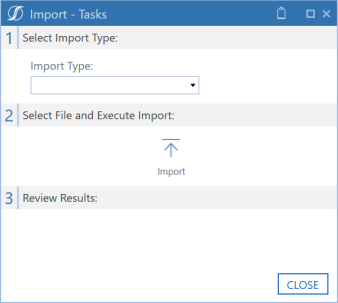
-
Click Open.
Export
You can export a single task group or multiple task groups and their associated tasks and task dependencies to a CSV file, which you can edit and add named ranges to and then import as an Excel file.
-
Select a task group.
-
Click Export.

To add named ranges:
-
Save the CSV file as an Excel XLSX file.
-
Select the cell ranges starting with the cell containing Application to the last row in the last column of application data.
-
Create an Excel named range that starts with the letters xft, for example xftTaskGroups.
-
For task list and task dependency rows, create separate Excel named ranges that start with the letters xft, for example xftTaskList and xftTaskDependencies. This works if they are different than the first named range.
-
Once you enter the Excel data and define named ranges, save the file and close it before importing.
Click Template on the Task Administration page to see the How To tab in the example template.
Excel Template
OneStream provides an Excel template used to import task groups, task lists, and task dependencies.
Excel Template - Task Groups Tab
Use the Task Groups tab to enter updates or add new task groups in the ranges between the blue lines. Insert additional rows within this range to add more task groups.

Excel Template - Task List Tab
Use the Task List and Task Dependencies tabs to enter updates or add new task definitions in the ranges between the blue lines. Insert additional rows within this range to add more task lists or task dependencies.

Excel Template - Task Dependencies Tab

Excel Template - How To Tab
The How To tab next to the Task Dependencies tab explains the use of each field and gives examples.

After entering data in the template, save it and close the file before importing.


